If your printer supports Bluetooth, this is a good way to connect your mobile device to it. This is especially useful when other forms of connectivity are unavailable, for example for mobile printers. Both the device and the printer need to be physically close to one another (10 feet / 3 meters is close enough) with their Bluetooth functions ON.
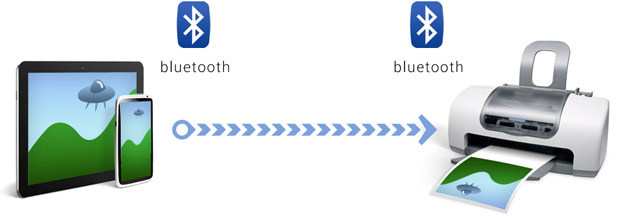
Once you start PrintHand applicaiton, you need to look for Bluetooth printers. We recommend using our Setup Wizard, a step-by-step guide to connect your device to the printer. Make sure you select Bluetooth printing in the first step. Unlike Wi-Fi, Bluetooth printers are not detected automatically upon application startup. However, once the printer is connected, we'll try to re-connect to it every time it's in the range.
In order to print to a Bluetooth printer, we need to have a driver for it. We have a collection of drivers for most printer models available on the market today. The list of supported printers is available here. If your printer is not in the list, you still may be able to print. The best way to find out is to try printing the test page from our free application. If it comes out OK - you're good to go!
Bluetooth printing is similar to Wi-Fi printing, but if you have an option to choose, for example when your printer supports both Bluetooth and Wi-Fi, we recommend you opt for Wi-Fi. It's faster and more reliable.
Note: It's possible that your printer model is not compatible with PrintHand yet. This may result in not detecting the printer, not finding the driver or unsatisfactory results with the generic one, black and white printing while expecting color, etc.
If for any reason Bluetooth printing does not work for you, please consider alternatives (requires connecting the printer to a computer):