Active Directory Printing is similar to Direct printing, but it involves a computer. Just like in Direct Printing, the device needs to be connected to the same local network over Wi-Fi.
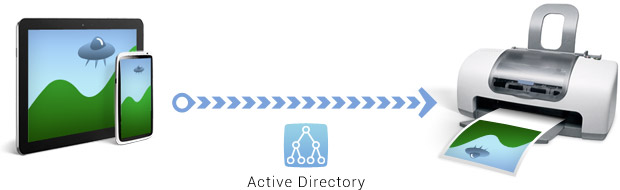
The printers are shared by computers they are connected to using native operating system tools available on Windows (from XP and up), Mac OS X and Linux. No additional software is required. PrintHand would automatically the printers.
Also, a company can share printers using Windows Workgroup, Domain or Active Directory. Users will be asked to provide necessary credentials in order to connect to AD and then see the printers available for them. This provides additional layer of security on the top of physical network infrastructure.
A variation of Active Directory Printing is proxy printing. A computer the printers are connected to, needs to run PrintHand Client (proxy), available for Windows and Mac OS X. Instead of sharing printers by using native OS tools or Active Directory, the users share them with PrintHand Client. The client automatically detects all the printers accessible to the computer - wired, wireless, even remote if needed.
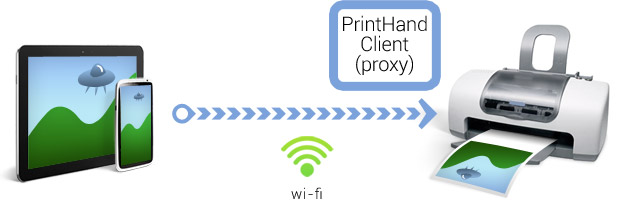
The key difference is that the driver is now running on the computer rather than mobile device. This mode is effective for legacy printers or when there are compatibility issues with the mobile driver and the printer.
PrintHand client software runs on the background (in the System Tray on Windows, and as a menu bar icon on Mac) and requires no user interaction, other than configuration. Printers can be shared or unshared instantly if needed. Just like with direct printing, the security aspects are handled by the network, and not the application. PrintHand client does not store or cache print jobs and simply provides a bridge between the mobile app and the computer driver.